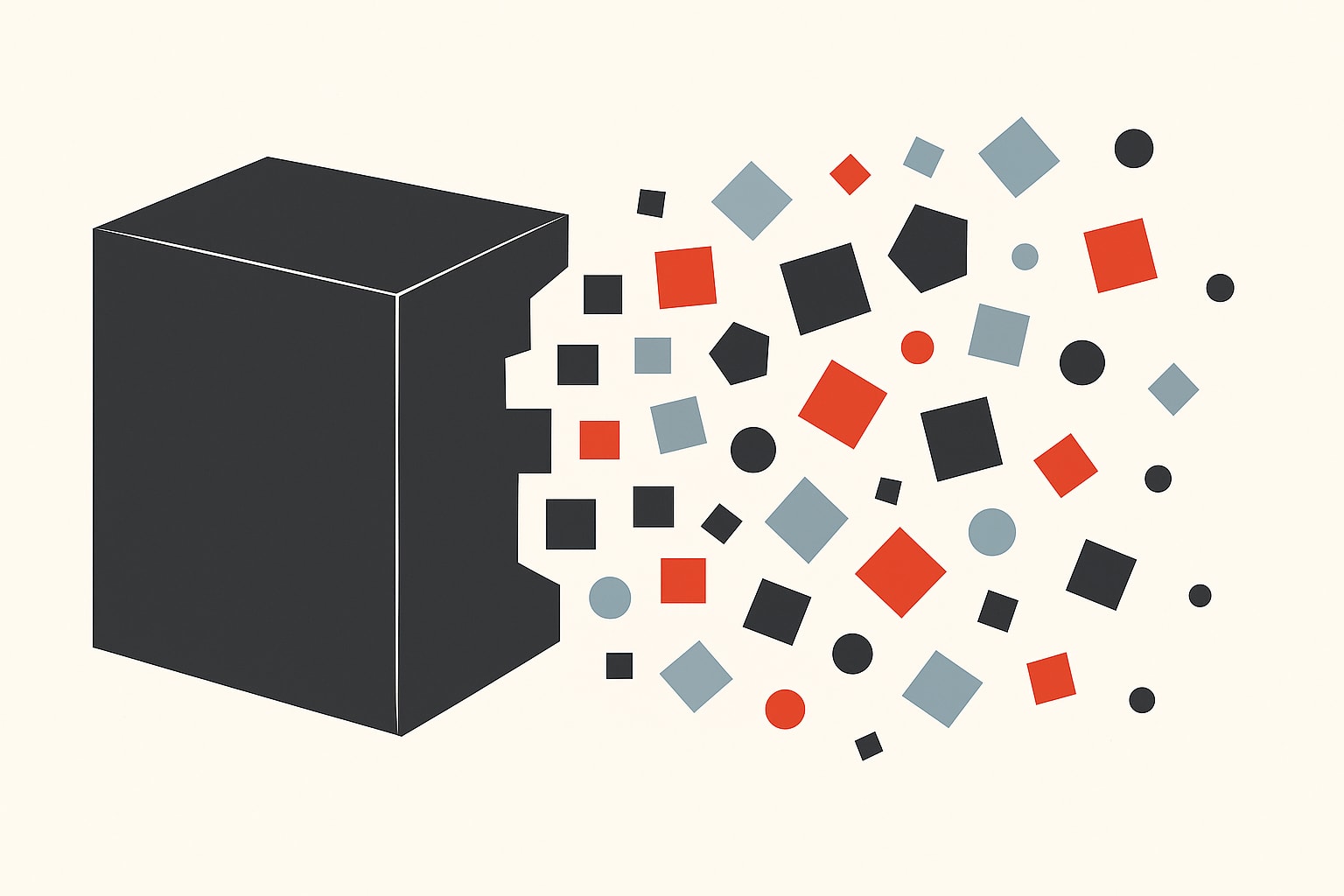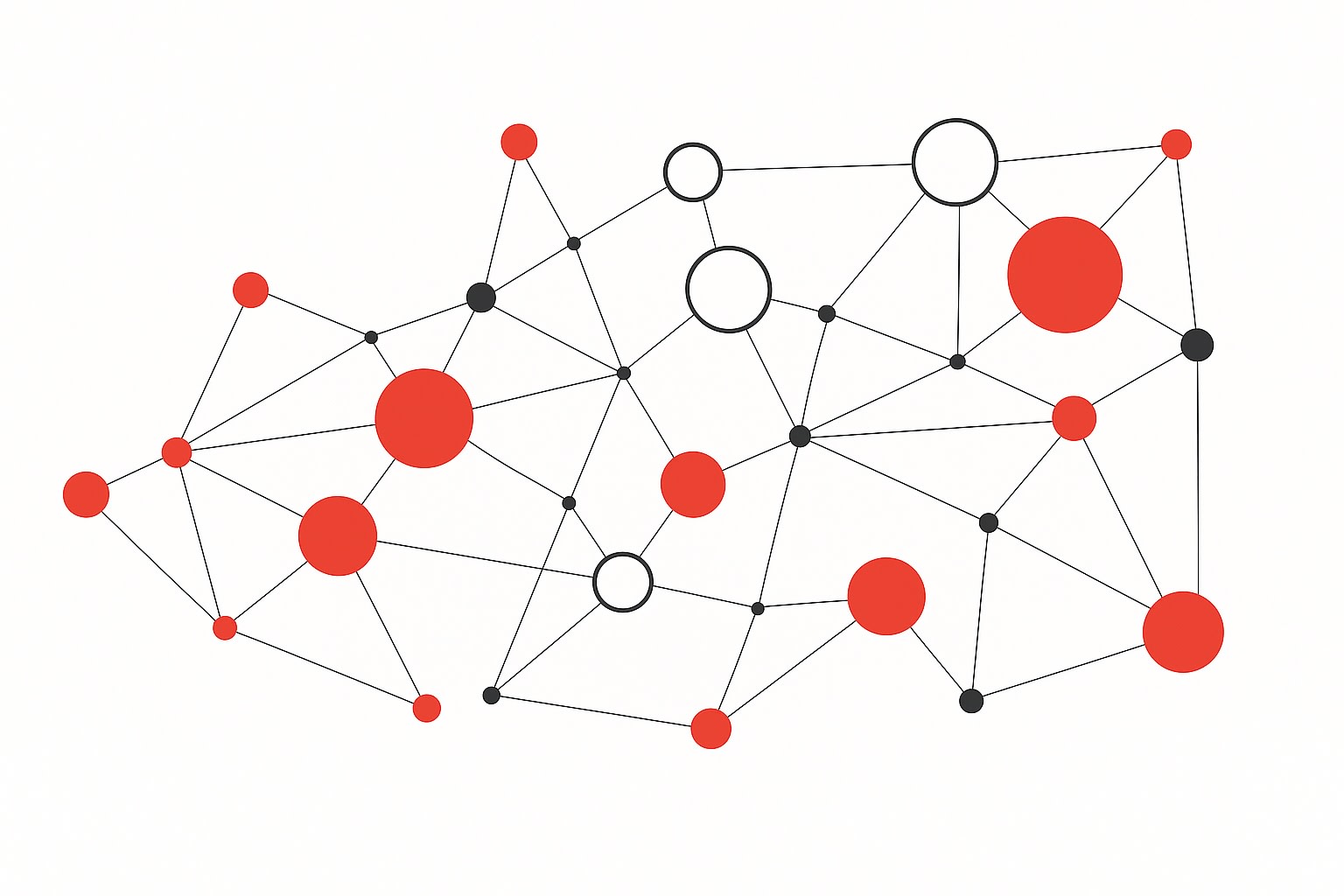When AI generates UI components, it defaults to common patterns from its training data. Your custom gradient becomes a flat blue. Your specific card hover becomes a basic shadow. The 12px corner radius you tested with users becomes 8px because that's what most systems use.
This happens because AI models work by pattern recognition. They've seen thousands of interfaces, and when generating new ones, they lean toward the most common patterns. For teams investing in distinctive design systems, this creates a real problem.
Why AI Tools Generate Generic UI Components
AI models predict patterns based on what they've seen most often. Ask for a dashboard, and AI references thousands of examples to build one that looks like every other dashboard.
The problem runs deeper than pattern matching. Your design system has implicit rules that developers absorb through code reviews and daily practice: "We use sentence case except in legal disclaimers." "Error states pulse twice, success states shimmer once." "Premium features get the diagonal cut corner."
AI only works with what's explicitly documented, color tokens, spacing scales, component APIs. Without access to those implicit rules, it fills every gap with common patterns.
When teams use AI to build a feature, the drift compounds quickly: the login screen has 24px spacing instead of your 28px standard, the dashboard uses shadows instead of borders, the settings panel uses a different navigation pattern. By the time you ship, customers notice something's off, the product works but doesn't feel like your brand’s.
AI Design Workflow Problems and Solutions
Review processes built for human-speed development weren’t designed for AI's pace: what AI generates in seconds, teams spend hours fixing.
This mismatch creates bottlenecks. Instead of faster development, teams get stuck correcting AI output. Older design systems that were built for relatively infrequent updates struggle most.
The solution requires rethinking both your design system architecture and your review processes to handle AI-generated UI components effectively.
Best Practices for AI-Resistant Design Systems
Get AI to generate components that are 80% correct initially, so review becomes refinement rather than rework. Here are design system best practices for the AI era:
1. Design System Documentation for AI
Make implicit knowledge explicit in code:
// Enforce design system rules directly
const CardComponent = ({ tier, ...props }) => {
const cornerStyle = tier === 'premium' ? 'diagonal-cut' : 'rounded';
return <Card cornerStyle={cornerStyle} {...props} />;
};2. Component Library Optimization for AI
Design rationale in separate PDFs doesn't help AI tools. Include your design decisions directly in your codebase where AI will find it:
/**
* Premium cards use diagonal cut corner (16px, top-right)
* Design system rule: Visual differentiator for paid features
* Success states: shimmer once with emerald-400
* Error states: pulse twice with red-500
*/
const PremiumCard = ({ children, state }) => {
// Implementation following design system guidelines
};3. How to Implement Design Tokens for AI Tools
The way you name and structure design tokens determines whether AI can maintain brand guidelines effectively. Use descriptive, specific naming conventions that indicate precise use cases:
/* Too generic - AI might use everywhere */
--color-blue-500: #3B82F6;
/* Specific purpose */
--color-premium-tier-indicator: #3B82F6;
--spacing-card-internal-premium: 28px;
--animation-success-confirmation: shimmer-once 0.3s ease;Provide clear documentation alongside your token definitions to guide AI usage.
4. Provide Context for AI-Generated UI
Don't just tell AI to "create a dashboard." Give it specific design system guidelines and real examples:
Create a dashboard using our design system:
- Design tokens: 4px spatial grid (28px for card spacing)
- Component library: Use --color-surface-elevated for cards
- Interaction patterns: Cards lift 2px on hover, 0.2s ease
- Typography rules: Sentence case except legal disclaimers
- Premium features: diagonal cut corner (top-right, 16px)
Reference examples:
- UserDashboard.jsx (standard tier)
- AdminPanel.jsx (premium tier)
- AnalyticsView.jsx (data patterns)Real examples help AI tools understand how design system rules actually apply.
5. Machine-Readable Design System Governance
Static documentation doesn't scale with AI development. Some teams are using Model Context Protocol (MCP) servers to make design system rules queryable:
{
"rule": "confirmation-animation",
"condition": "user_action === 'success'",
"design_system_spec": {
"animation": "shimmer",
"duration": "300ms",
"iterations": 1,
"color_shift": "currentColor to emerald-400"
}
}Tools like Vibe Rules take this further by automatically extracting AI-specific instructions from your component library. Instead of manually documenting every pattern, Vibe Rules discovers the semantic details of how your library works and makes them available to your IDE or AI tools. This bridges the gap between your design system's implicit knowledge and what AI can actually access.
This lets AI tools query your design system programmatically instead of guessing.
6. Automated Design System Testing
Implement automated checks for brand consistency:
// Automated design system validation for Premium cards
const validateBrandCompliance = (component) => {
const issues = [];
if (component.type === 'PremiumCard' && !component.hasDiagonalCorner) {
issues.push('Premium cards must use diagonal corner');
}
if (component.spacing % 4 !== 0) {
issues.push(`Spacing ${component.spacing} doesn't follow 4px grid`);
}
return issues;
};Human review remains essential for maintaining design system integrity to protect nuanced brand decisions.
Modernizing Legacy Design Systems for AI Tools
If your legacy design system can't handle the pace of AI-enabled development, consider these updates for better AI integration:
- Move from Sketch/Figma-only to code-first design system approaches
- Convert static documentation to API-accessible design tokens
- Shift from quarterly updates to continuous design system integration
- Build flexibility for AI-generated UI variations
- Implement automated design system testing
These changes prepare your design system for AI tools while maintaining brand consistency. The investment in modernization pays off through faster development cycles and better brand compliance.
Design System Governance in AI Development
Start small. Pick one user flow, document its implicit rules, test AI generation against those rules, and measure drift. Treat design systems as living, enforceable contracts, rather than static documentation. Once the process works, expand it to other areas.
Success comes from encoding implicit rules, documenting near code, using semantic naming, providing AI context, and maintaining human oversight. This preserves not just aesthetics but the UX decisions, accessibility standards, and brand equity built into your design system.