Aldrin Almacin

Jenkins is one of the most popular Continuous Integration and Delivery Servers today, so it’s only natural that you’re probably interested in learning more about it. When starting out, you’ll need to first run it on your local machine. However, the problem with that is the Jenkins configuration files will then live directly on your machine. A better solution is to run it as a Docker container, here are some of the reasons why:
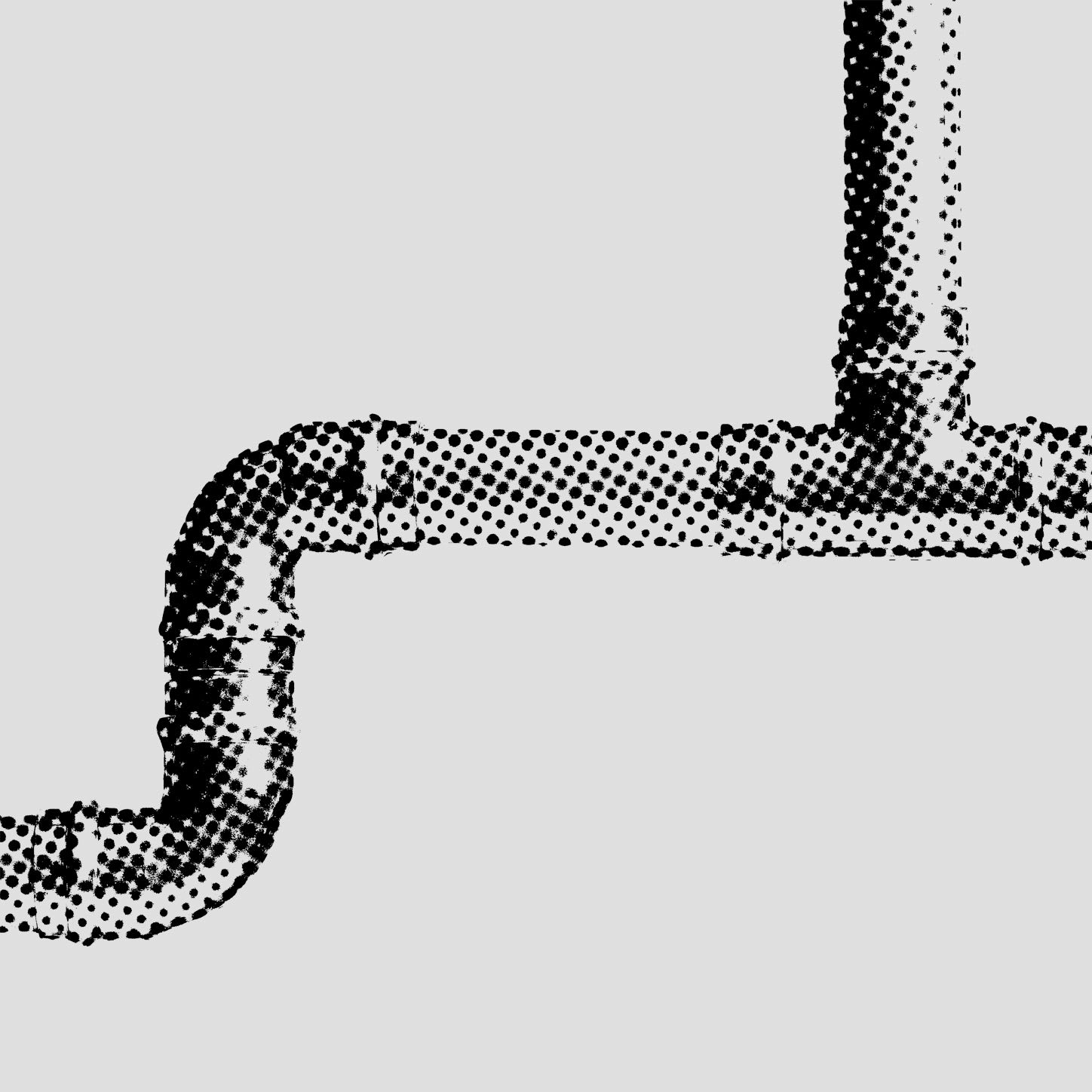
Building a React Native app is often a painful process since signing, and building apps manually is too frustrating. So, what if I told you that you could easily set up builds and signing that would happen automatically? Not only that, but you could also run automated tests similar to how typical CI/CD pipelines work. Sound too good to be true? I’ll show you how it’s done using Visual Studio App Center.